There are times I find it useful to write down short notes about things that have value beyond the here and now. So much of what I deal with is short-term that it's helpful to recap occasionally. That's what this page is, a recap of some details that may yet prove useful.
Bluetooth tethering an Edison

| when: | 2018- |
|---|
I use an Intel Edison computer with a communications board that gives it both wifi and bluetooth - but I kept finding the instructions on how to tether to be kind of confusing. While the instructions are almost certainly better today, I wrote up my own notes in early 2018.
Chrome extn

| when: | 2016-06 |
|---|
I had an itch to be able to easily find the Facebook ID for Place pages that I was visiting. You can - usually - find the ID that the Facebook Graph API uses for a Place page by looking into the HTML source of the Facebook Place page and recognising some patterns. It was a slow business, so I wrote this instead.
Due to my not really knowing how to set things up properly, the installation says that:
It can: * Read and change all your data on all facebook.com site * Read your browsing history
And I guess it _could_, based on the permissions that I didn't properly set up, but version 1.0.4 doesn't. Except "Read ... data on ... facebook.com." of course. It does not need to read your browsing history, and it doesn't re-write nor edit nor modify nor hide nor touch the Facebook HTML at all. And it most certainly does not in any way "change all your data" on Facebook. I'll see about fixing these in a later version.
So: if ever getting the ID of a Facebook Place was something you wanted to do, then Get Facebook ID might be useful..
fish, git status

| when: | 2018- |
|---|
I'd always been a user of the bash shell, mostly due to two of my early mentors at Sapient in Australia and the fact that most servers will only have bash and not a whole lot else. It wasn't helped that when I did have to jump onto a server, it was often with a shared account, and it would not be polite to start reconfiguring things on the usual admins.
Since about 2014 all of my source control is via git and to have your prompt show you what branch you're on, how clean your branch is (with respect to the most recent pull you've made), and most importantly how far through a rebase you are is a real benefit:
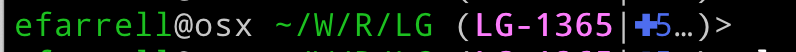
Previous incarnations of this was done with bash and vcprompt but on big projects that was noticeably slow, and there's a better way - the fish shell with its Classic + Vcs prompt.
Don't let their homepage put you off though - find a YouTube video or two to see how productive you could become if you never had to think about what branch you've checked out and whether it's clean - you can just see it.
git

| when: | 2017 |
|---|
I've been using git on and off for various project for many years, but you really only end up using the source control systems that the project you're on is using. I was one part of a team looking at moving a large, decade-old project from svn to git - but it didn't happen as (a) the devops processes relied on svn's incrementing revision numbers (and the cost to rework those was very high), and (b) one (senior) member of the team claimed they needed the ability to do "software archeology" to see who changed what when ... I believe it was a diversionary tactic to avoid the learning curve of a new tool.
In 2016 I switched teams, one that was using git/gerrit and after months of team team I wrote a Gerrit survival guild . While I'm no longer on that gerrit-backed project, I did come away with a few git lessons:
- If you administer a git repo, ensure that only fast-forward commits are allowed to master. Better that the conflicts are dealt-with by one dev as they incorporate changes that have already landed on master than every single dev having to continuously deal with bad commits.
- Always, always to git pull --rebase --all and never a bare git pull. This works hand-in-hand with fast-forward-only commits to master.
- Regularly git checkout master; git pull --rebase -all to get recent changes from master and then git checkout {feature-branch} and git rebase master. It's possible to rebase the remote (rather than local) master, but the commands become longer and more prone to not being done right every time by everyone.
gulp
| when: | 2019-07 |
|---|
Frontend build tools and pipelines are unbelievably complex. I __totally__ resonate with the Hackernoon **How it feels to learn JavaScript in 2016** article (which to be fair is the frontend port of something similar in the DevOps world CircleCI's **It's The Future** article from 2015) and just today I've stumbled into the differences between gulp 3 and gulp 4 and being stung by the pain caused when people, instructions, tutorials do not take the time to ensure that each project has its own environment.
Watch out - and I mean go and check the syntax of calls and don't just assume - that you're not going to install something into your "global" state - ensure that everything's in your venv, your conda, your working dir, your project dirs and then go and fix-up the paths in whatever scripts are being run.
Jupyter
| when: | 2017- |
|---|
What a game-changer notebooks are! Trying things out, having a REPL to play with, being able to run and rerun cells, the list is long and getting longer.
The only occasional fly in the ointment is when a new data scientist thinks, as something "sort of" works in their notebook, that they have produced production quality code fit to be deployed live ... There's then the "educational talk" ;-)
Let's Encrypt
| when: | 2019-07 |
|---|
As part of launching an awesome new service, I was leading the engineering team through Security Privacy & Continuity requirements, and front and centre was the need for the company's AAA mechanism. This is good news - thought it involved a lot of work - as to side-step robust (and ever-strengthening0 security processes is a stupid idea.
One part of this process involved gateway servers crossing AWS VPCs and I'd wanted to have TLS from our nginx reverse proxy, and rather than using self-signed certs I chose Let's Encrypt.
Using Let's Encrypt is supposed to be easy and straight-forward, but due to other corporate limitations, our EC2 instances were not able to apt-get install certbot so I ended up checking out the certbot source code and, as it's python, using that to get the certificates. As I (a) really did not want to open this internal server to the public internet, and (b) have control of the Route53 for these internal servers (which I grant you is an unusual combination), I got the dns-route53 to obtain the certs.
There are many tutorials, how-tos and what not about using certbot, and you can tell that Let's Encrypt recognise the problems that too many, and not always well-written, and soon outdated articles cause to new users.
Mermaid
| when: | 2018 |
|---|
Mermaid is a very useful way of writing a form of Markdown that defines graph images - like this:
graph TD A[Work not going well] --> B(What's the problem?) B --> C[Bad assumptions] B --> D[Unclear scope] B --> E[Poor planning] B --> F[Misunderstanding] F --> G[Make it happen] E --> G D --> G C --> G
After you run a document with the above through Mermaid, you'll get an image like this:
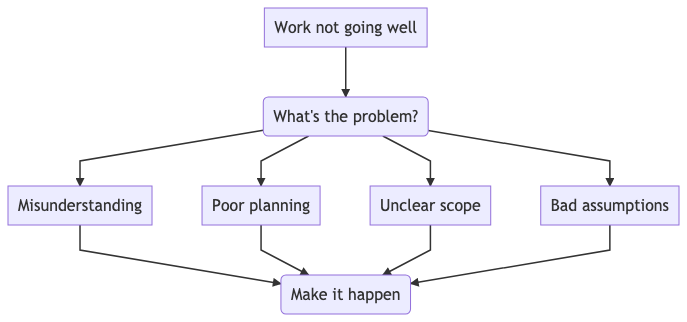
Being able to draw simple diagrams like this is clearly very useful when documenting software systems and data flows. I often use Sphinx when writing docs and it comes with a Makefile so that you can simply make docs to take your Markdown or reStructured Text and convert it into other formats for sharing.
nginx
| when: | 2019-07 |
|---|
I'm impressed with the ease of getting an nginx service running with TLS to reverse proxy an app server.